I have been using TrackDraw for layout planning for years. My friend and former NCLTC member Cary Clark wrote TrackDraw and I authored many of the parts in the TrackDraw library so I had a vested interest in using it. Compared to TrackDesigner, TrackDraw was a huge improvement particularly if you were planning a large layout.
But times change and Cary has phased out of the LEGO hobby and TrackDraw, while it still works, hasn’t been updated in years. At one point I could build it from source myself but about a year ago I tried to build it and was unable to. So the version I have running is from the RailBricks site and includes some custom parts in the library. TrackDraw still has some oddities and will crash from time to time.
Recently while working on the 2010 LEGOPalooza track plan I couldn’t get text to work correctly so on a whim I decided to try BlueBrick. I had looked at BlueBrick about a year ago and dismissed it as it had some real limitations. However when I looked at it again, most of my issues had been addressed and it works pretty well.
I have not tried to create my own parts yet but probably will soon but I do like the layering model in particular. I recaptured the NCLTC layout I am doing for 2010 LEGOPalooza in BlueBrick and did a couple more iterations using it. I really wish the layout area had scroll bars and I really miss the TrackDraw feature to add a bunch of elements using the numbers on the keyboard followed by clicking on the part you want to place but other than that, I don’t have any real complaints.
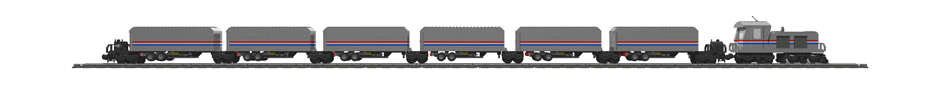

Pingback: Layout Planning with BlueBrick
Hi Mike, I am one of the co-developers of BlueBrick. It is great to hear that you have chosen to try it out and I would be very happy to help you, or any other readers of this blog with any questions or problems you might have.
You should check out the BlueBrick thread on Eurobricks.com to get an idea of the most recent developments. The BlueBrick community is pretty large on that site so if you need support or want to post a few ideas, or GIF/XML requrest please do so there. http://www.eurobricks.com/forum/index.php?showtopic=31141
You can check out the BlueBrick index thread here which contains a summary of useful guidelines, links, etc. http://www.eurobricks.com/forum/index.php?showtopic=33157
Thanks for checking out my Blog. I ended up doing the NCLTC layout for LEGOPalooza with BlueBrick and for the most part, didn’t have any issues. I can think of two things which would be excellent improvements and one which is a nit:
Scroll bars in the main canvas area. The panning combination just doesn’t work for me on my laptop and I found this extremely frustration.
TrackDraw XML library support – there are a lot of library parts which were done for TrackDraw which could enhance your library. In particular, I missed the World Cup soccer field.
The sensitivity of the scroll wheel needs a setting. If it has one I missed it but a slight roll of the wheel on my mouse zooms in or out waaaaaaaaaay too much!
Other than that, I think it is a good program and it was very stable.
Hi Mike.
Thanks for the feedback. You will be pleased to know that one of the main aims for the 1.6 BlueBrick release is a 100% compatibility with the standard and extended TrackDraw libraries. The soccer field base plate is ready and I think we have finished all the others too. The release might take a while though as Alban (the software’s creator), is currently working on a load of other new features which he wants to finish up first.
Generally panning is easiest with a three button mouse where you just need to hold down the scroll wheel, and move the mouse in the desired direction. I hadn’t actually used the left ALT+ left Shift+ left mouse button on the touch pad of my laptop before, but I just tried it and it worked fine. Did this combination actually “not work” for you or was it simply not user friendly. It is based on the MLCad pan method which also doesn’t use scroll bars.
It is something I discussed with Alban a while back and he said he wouldn’t be including them in the near future as it seems to require relatively complex programming and there wasn’t much demand with most users using the 3 button mouse option. If you continue to have problems with the short cut keys please let me know.
The adjustment for the zoom is called “wheel zoom speed” which you can find it in the global options, at the top right corner of the “general” tab. I use a setting of .0020. Lower values make the zoom rate slower. Giving it a value of 0 actually switches off the zoom completely.
Like I mentioned before, please feel free to write your queries into the Eurobricks forum as we check that regularly and I am sure there are other people out there who would be interested in reading your comments too.
I hope this helps!
Oops, sorry wasn’t paying attention there and I thought you were referring to Track Designer. We have finished the compatibility for that. I hope the new parts and base plates that we have included also include those in Track Draw. I just downloaded it but I can’t get it to run on my Win7 x64. I will ask Alban to see if we missed out any other parts.
That is good news on the soccer field as it is something I almost always incorporate into my layouts.
That is too bad about scroll bars, I would think they would be part of the Canvas that BlueBrick is built on. When I use ML-Cad, the first thing I do is turn them on. A better solution for panning might be what we employ at Mentor Graphics where I work – in many of our CAD applications if you drag the mouse toward the edge of a screen it will pan in that direction if you pause the mouse briefly. The multiple key combination to pan isn’t very user friendly at all.
I don’t have a 3 button mouse – I have a two button mouse with a wheel and in most applications holding the wheel down causes the same action as the middle mouse button on a three button mouse but I couldn’t get it to work with any of the mice I use. Should it?
I’ll try setting the speed on the wheel, I must have missed that when looking for it.
Thanks,
Mike
Ok, no problem. There are a lot of parts that were done for TrackDraw, particularly the baseplates. They are very simple to model too so creating a lot of them very quickly was pretty straight forward. Try downloading TrackDraw from the IndyLUG web site. I tried building TrackDraw from the source a while back and couldn’t get it to work either. Someone else did some work on it and seems to have been left in a partially done state. All of the library parts that Cary and I did are all in the SourceForge repository.
Hi Mike, if your mouse wheel is the third button (like it is on mine as well), then yes it should work. It should work in MLCad too. If not, there might be something wrong with the button itself, or the software that controls the mouse (either windows generic, or from the manufacturer), is set up so that the third button is not activated. Could you please email me the make and model of the mouse you are using, and whether you have any additional software installed in order to use it?
Like I mentioned in a previous post, unfortunately I can not install TrackDraw on Windows 7 and I couldn’t find a parts list at sourceforge… could you send me a link? As Alban Nanty is still using XP I will ask him to have a look which parts were already included in the program. We will try to get all TrackDraw parts included in the 1.6 BlueBrick release. Here are the additional TrackDraw baseplates that will be included in V 1.6 http://www.freelug.org/article.php3?id_article=227. If you do end up making more base plates it would be great if you could post them here, and please let us know if we can include them in future releases. http://www.eurobricks.com/forum/index.php?showtopic=31141
The football pitch is also a main attraction in my layout. You might like my football stadium GIFs which you can find here… http://www.eurobricks.com/forum/index.php?showtopic=31141&st=225
Thanks! Alex