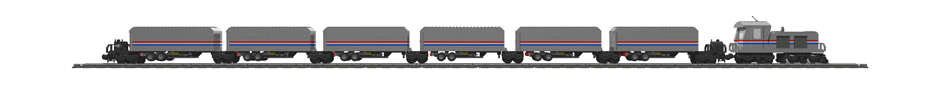It has been a while since I have done much LEGO CAD work. After doing it almost every day during the LEGO Hobby Train project, I got a bit burned out on it too. Taking a model and turning it into good quality instructions was an incredibly time consuming process and one of the primary reasons I stopped doing kits.
When Kevin Clague first released LPub I was hopeful that it would make the instruction process easier and it did but at the same time, it posed a different set of challenges. I could never quite get it working to the point I was happy with it and instead remained with my manual process of batch scripting LDLite.
Recently one of my co-workers has gotten involved with a FIRST LEGO League (FLL) team and wanted to do some CAD work. I was able to get him up and running and in the process, decided I ought to get myself tooled up again.
I have a pretty elaborate VMware configuration I use for some things at work which works really well to create an isolated environment. I created a LEGO CAD VM from my solid XP base and installed all of the relevant LEGO CAD tools including the latest version of LPub. All I can say is wow. The default instructions are usable although if you have a lot of callouts, which I tend to have, it will generate a lot of pages. So now I have some learning to do but the initial results are so favorable, that I don’t mind spending some cycles on it.
My first project will be this Monster Truck which I built a while ago and had started capturing in ML-CAD but never finished. I finished capturing it this morning and was able to render this image.